Step6: Creating Users
Accounts can be created for other administrators and drivers in the fleet, respectively Ordinary users and Landmark User.
Note
Difference between the two
General user
The data allocated to ordinary users is vehicle data. Unlike landmark users, the vehicles of ordinary users are relatively fixed, while the vehicles managed by landmark users will change and update in real time
Landmark users
The user data assigned to the landmark is the landmark, so the vehicle data on the account will change as the vehicle enters and leaves the landmark;
What they have in common: Both can add "groups"
Click in the PlatformAccess to User Management
Add Normal User Click Add User Get into
a. Fill in your username and password
b. For usersSelect the vehicle assets you want to bind to the user, and the vehicle data in the "Bound List" will prevail.
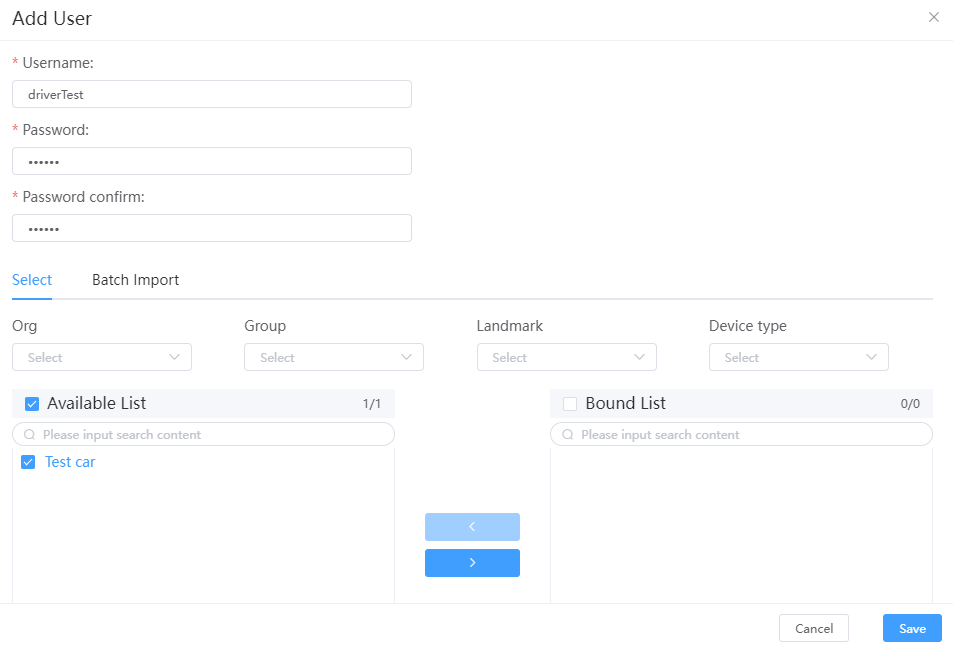
Normal User Add Landmark User Click Adding Landmark User Get into
a. Fill in your username and password
b. For usersSelect the landmark you want to bind, and the landmark data in the Bound List will prevail
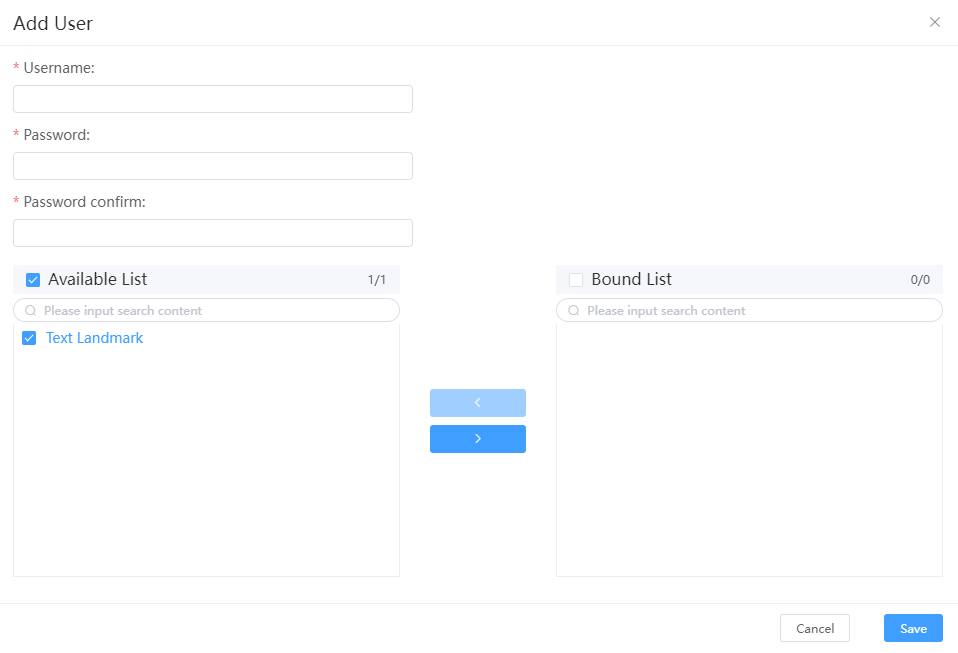
Landmark User to hit Save Create a user and log in to a new user at fleet.anytrek.com to view vehicle asset data
Want to monitor assets in real time on your phone, Download Anytrek App