Step3: Create a Group
Less than 1 minute
The establishment of a group is to classify vehicles into a group, the purpose is to facilitate the management and positioning of vehicle dynamic information.
Click in the PlatformGo to Group Management, click Add Group
Customize the group name and weight. The higher the weight, the more the group is sorted
Select assets. You can filter the assets by organization, group, landmark, device model, select the vehicle in the "Available List" to the "Bound List," and the data of the "Bound List" will form a group
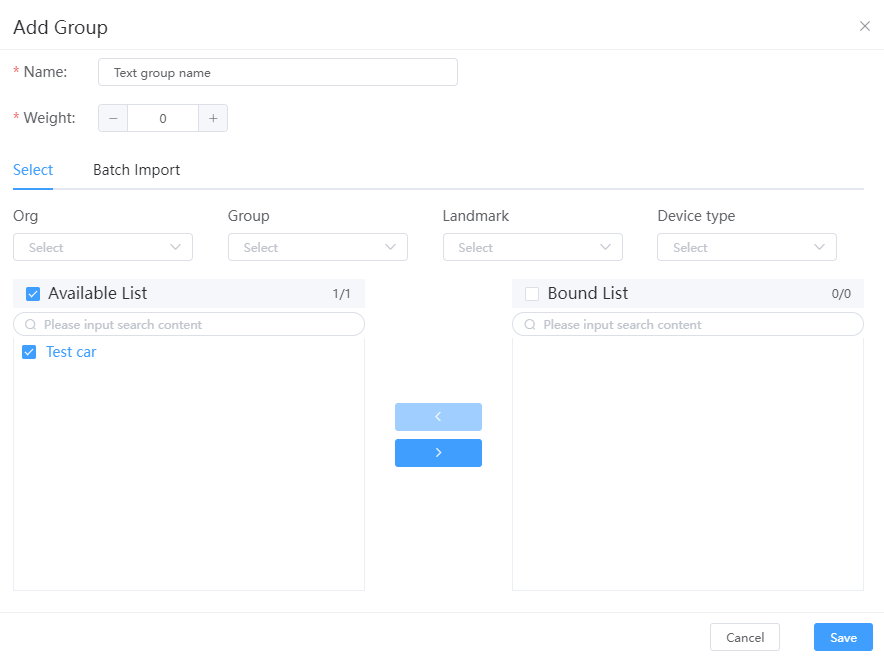
- to hit Save, See Group Management to add a new group,At the same time in Monitoring Platform Asset List Additional groups will appear.
understand group Later, you can take a deeper step to learn how to Building Landmarks To manage assets.